
Are you curious about a computer network server and how it can benefit you? Look no further! In this article, we'll explore a server's definition, purpose, components, and functions, as well as the advantages of using one.
Whether you're a tech enthusiast or a business owner, understanding server technologies will empower you to make informed decisions for your network.
So, let's dive in and discover the world of computer network servers together!
Definition and Purpose
So, what is a computer network server? And why do we use them?
A computer network server is a critical piece of hardware that allows multiple users to access and share resources over a network. It is the central hub for communication and data storage within a network.
The main purpose of a server is to enable efficient sharing and distribution of resources, such as files, applications, and printers, among connected devices. The server hosting these resources centrally eliminates the need for individual devices to store and manage them locally.
This saves storage space and ensures everyone on the network has access to the same up-to-date information. Additionally, servers can provide enhanced security measures, such as user authentication and data encryption, to protect sensitive information from unauthorised access.
Components of a Server
To understand the components of a server, you need to know that it comprises various hardware and software elements that work together to facilitate efficient network communication and resource sharing. Here are three key components of a server:
- Central Processing Unit (CPU): The CPU is the brain of the server, responsible for executing instructions and processing data.
- Random Access Memory (RAM): RAM stores temporary data the server needs to access quickly. It helps in speeding up data retrieval and processing.
- Hard Disk Drives (HDD) or Solid State Drives (SSD): These are the storage devices that hold all the data and programs on the server. HDDs provide large storage capacity, while SSDs offer faster access speeds.
Other components include network interface cards, power supply units, cooling systems, and operating systems like Windows Server or Linux.
Functions of a Server
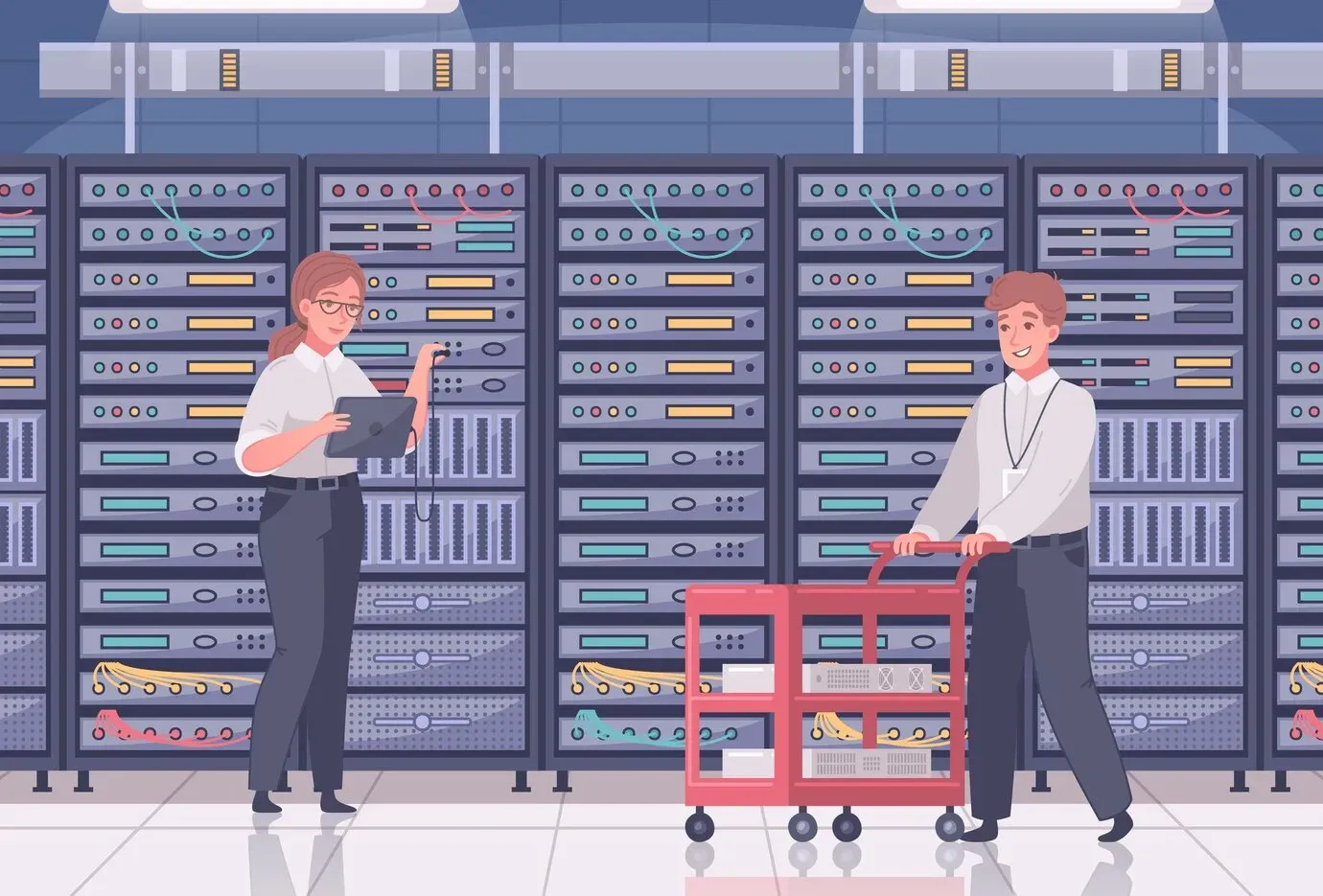
Now, let's delve into the functions of a server and how it serves as the backbone of a computer network. The server performs several crucial tasks that enable network communication and resource sharing.
- Firstly, it stores and manages data, allowing users to access information and files anywhere on the network.
- Additionally, the server facilitates communication between devices, ensuring seamless connectivity and data transfer.
- It also manages user authentication and access control, ensuring that only authorised individuals can access sensitive data.
- Furthermore, the server provides centralised backup and recovery services, safeguarding important files and data from loss or corruption.
- Lastly, it can host websites or applications, allowing users to access them remotely.
In essence, the server plays a vital role in maintaining network functionality and supporting the overall operations of an organisation.
Benefits of Using a Server
Using a server offers numerous advantages that enhance the functionality and efficiency of a computer network. Here are three key benefits of using a server:
- Centralised data storage: With a server, all your files and data can be stored in one central location. This makes it easier for multiple users to access and share information, improving collaboration and workflow.
- Improved security: Servers provide advanced security features such as firewalls and encryption, protecting your data from unauthorised access and potential threats. Additionally, regular backups and data recovery options ensure your information is safe and can be quickly restored in case of unforeseen events.
- Increased performance: Servers are designed to handle heavy workloads and multiple simultaneous requests. By offloading tasks from individual computers to a server, you can free up resources and improve overall network performance, resulting in faster response times and increased productivity.
Types of Server Technologies
There are a few common types of servers, often designated by the primary services they provide:
- File Servers: As the name indicates, file servers are dedicated specifically to storing and managing files and folders. Users on the network can conveniently access files on the central file server. Permissions can be set by IT administrators.
- Print Servers: Print servers function as a central hub for printing over the network, allowing many network users to share printers and manage print jobs from one place.
- Application Servers: An application server hosts applications and handles much of the logic processing behind an application. Application servers facilitate scalability, maintenance, load balancing and security for software applications.
- Web Servers: Web servers respond to requests for website data from browsers and deliver static content like HTML and images as well as dynamic content that requires processing before delivery to users. Popular web servers include Apache, IIS and Nginx.
- Virtual Servers: A virtual server is a virtualized computer server often running its own operating system and software independently from other virtual servers despite being hosted on the same physical hardware. Virtualization allows admins to better utilize server hardware.
- Database Servers: Database servers store data in an organized way that allows for efficient storage, access and data analysis. Examples include SQL Server, MySQL, Oracle and MongoDB servers.
- Email Servers: Designed to send, route and deliver emails, these servers also handle services like spam filtering and email access. Microsoft Exchange and Google Workspace both utilize email servers.
So, What is a Computer Network Server?
So, now you know what a computer network server is.
It's a powerful machine connecting multiple devices, enabling them to share resources and communicate.
Servers play a crucial role in managing and delivering data, applications, and services within a network.
Businesses can streamline their operations, enhance productivity, and improve overall efficiency by utilising a server.
With various server technologies available, organisations can choose the one that best suits their needs.