
Many Google Drive users have reported the weird issue of mass data loss over the past few days at the Google Drive Help forum. According to user reports, files stored in Google Drive have suddenly disappeared en masse, with some users claiming they lost all files saved for the past few months.
The issue came to light after a user named Yeonjoong posted on the Google Drive help forums saying that their Google Drive had "literally reverted to its state in May 2023." They reported losing all files and folder structures created after that point in time.
Other users quickly began reporting the same experience. Several posters claim to have lost access to files created over the past two to six months.
Many indicate the cutoff point appears to be sometime around May 2023, suggesting this problem began recently and is ongoing.
The vanishing files don't seem isolated to one part of the Google Drive ecosystem. Multiple users say files saved directly to Google Drive over the web, as well as synced through Google's desktop syncing app, have disappeared without a trace. This suggests a wider problem affecting the core infrastructure of the Google Drive platform.
 |
Peter, volunteer contributor Photos and Drive response |
No Solutions So Far
Many users say they have reached out to Google support to try recovering their vanished files but with no success.
Some note support staff attempted to run file recovery software, but this failed to restore any missing documents and folders. For the users impacted, months of data may be permanently gone.
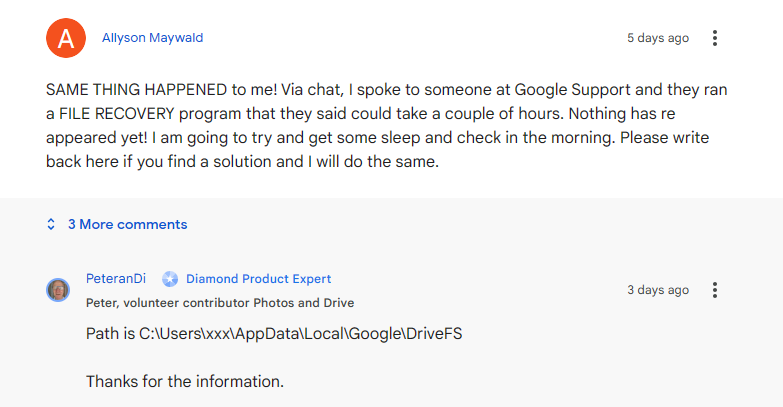
However, one user noted the message that he/she received from the support team -
Message from Support this morning:
"Please accept my sincere apologies if I'm unable to join the Google Meet session. I am continously tracking this case and to be transparent with you we totally agree now that you are not the only customer affected by this behavior.
Aside from the thread link you provided there are other admins now that have reported the same behavior we encounter where after the update there are files that went missing. This is now being investigated by our Product Engineers and we are also waiting for a root cause analysis as well on how we can fix it. Due to the ongoing investigation we are unable to provide an ETA yet.
We don't recommend as well to make changes on the root/data folder while we wait for instructions from our Engieers. I will continue to monitor the behavior of reported issue from other admins and schedule a callback tommorow same time hoping there are progress within the day that I can deliver before our Google Meet session.
Again we appreaciate your patience and understanding."
The Cause Remains A Mystery
As of right now, Google has not issued any public response or explanation regarding the issue. With many users continuing to complain of data loss, Google will need to fully investigate and identify the cause soon. Possible factors could include a platform migration gone wrong or system roll-back to a previous data backup unknowingly overwriting months of data.
Until Google provides clarity, Google Drive users, especially those relying on it for important file backups, will want to double check documents they added in recent months are still accessible and consider alternative backup options in the interim to be safe. We will report further updates as more details on this concerning the data loss bug emerge.
Update:
Google acknowledges the Issue
Google acknowledges the issue, offers guidance
Google has acknowledged this issue and says it is currently investigating the matter, noting that it seems to be affecting a "limited subset of Drive for desktop users." While we await a final resolution, the company advises the following:
- Do not click “Disconnect account” within Drive for desktop
- Do not delete or move the app data folder:
- Windows: %USERPROFILE%\AppData\Local\Google\DriveFS
- macOS: ~/Library/Application Support/Google/DriveFS
- Optional: If you have room on your hard drive, we recommend making a copy of the app data folder.