
What is TunesKit iPhone Unlocker?
TunesKit iPhone Unlocker is a potent iOS unlocking tool that works effectively in most situations, including unlocking iPhones with wrong passwords, broken displays, and used devices. Its high industry success rate for unlocking iPhones makes it a reliable choice for users across the globe. Furthermore, it allows you to remove the 4-digit, 6-digit, Touch ID, and Face ID lock screen passcodes without needing iTunes. However, it's important to note that only activated devices can be unlocked with this tool and the process wipes all settings and data while erasing the passcode.
Key Features
- Compatibility with any iOS device and version: This software is versatile, working on a wide range of devices from iPhones to iPads and iPod touches, and supports all iOS versions, from iOS 7 up to the latest iOS 16. This compatibility extends to the latest iPhone models, such as iPhone 14, 13, 12, and so on.
- Removes various types of passcodes: One of the most attractive features of the TunesKit iPhone Unlocker is its ability to bypass a variety of passcodes. Whether you're using a 4-digit or 6-digit passcode, a custom numeric or alphanumeric code, Touch ID, or Face ID, this software can help. It can even bypass screen time passcodes, providing you with full access to your device.
- Resetting your iPhone to factory settings without a passcode or iTunes: If you're locked out of your iPhone and can't remember your passcode, TunesKit iPhone Unlocker can reset your iPhone to factory settings without needing the passcode or iTunes. This feature can be a lifesaver if you're trying to access an old iPhone or have forgotten your iTunes login information.
- Unlocking iPhones with screen issues: TunesKit iPhone Unlocker is not only an effective password bypass tool but also a helpful solution for iPhones with screen issues. Even if your iPhone has a broken screen, a disabled screen, or an unresponsive screen, this software can swiftly unlock the passcode and allow you to regain access to your device.
- Free software upgrades for life: When you purchase TunesKit iPhone Unlocker, you're not just buying the current version of the software. The company offers free software upgrades for life, ensuring that you'll always have access to the latest features and improvements, making it a valuable long-term investment.
- High success rate: TunesKit iPhone Unlocker has a high industry success rate for unlocking iPhones. This means that it has been able to successfully unlock the vast majority of iPhones it has attempted to unlock, making it a reliable choice for users.
- Ease of use: The TunesKit iPhone Unlocker is designed to be user-friendly. Its straightforward interface ensures that everyone can use it without any problems, regardless of their technical expertise.
System Requirements
| OS Windows XP or the latest | OS macOS 10.8 or the latest |
| CPU 1GHz processors like 32-bit to 64-bit and above | CPU 1GHz processor and above |
| Free Space: 200 MB and more | Free Space: 200 MB and more |
| iOS Version: From iOS 7 up to iOS 16 | iOS Version: From iOS 7 up to iOS 16 |
| RAM: 256 MB and more RAM. Recommended: 1028 MB | RAM: 512 MB and higher. |
How to Unlock Your iPhone Using TunesKit iPhone Unlocker
Here's a step-by-step guide to unlocking your iPhone using TunesKit iPhone Unlocker:
- Install the TunesKit iPhone Unlocker on your PC [Windows or Mac] and start the program.
- Use a USB cord to connect your iPhone. Push the Start button once you've plugged in your iPhone and started the software.

- If your iPhone, iPad, or iPod touch is not detected, manually enter DFU mode or Recovery mode.Follow the instructions on the TunesKit interface to boot the iPhone into DFU or Recovery mode.
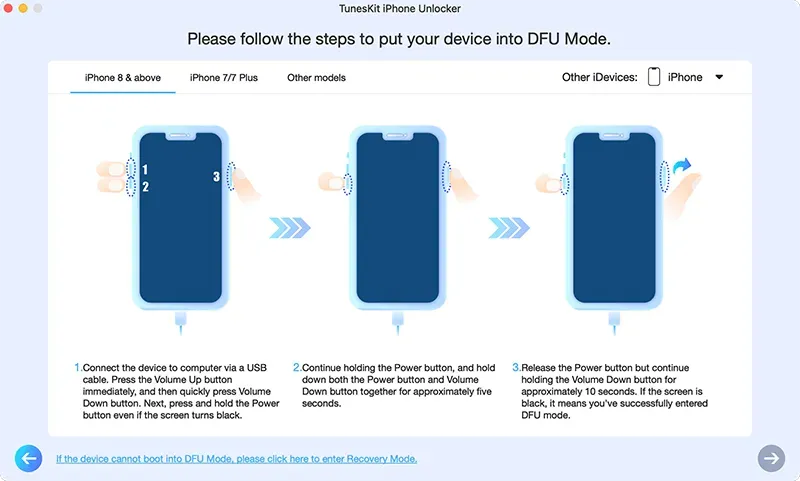
- Download and install the firmware package, if necessary. This might take some time, depending on your internet speed.
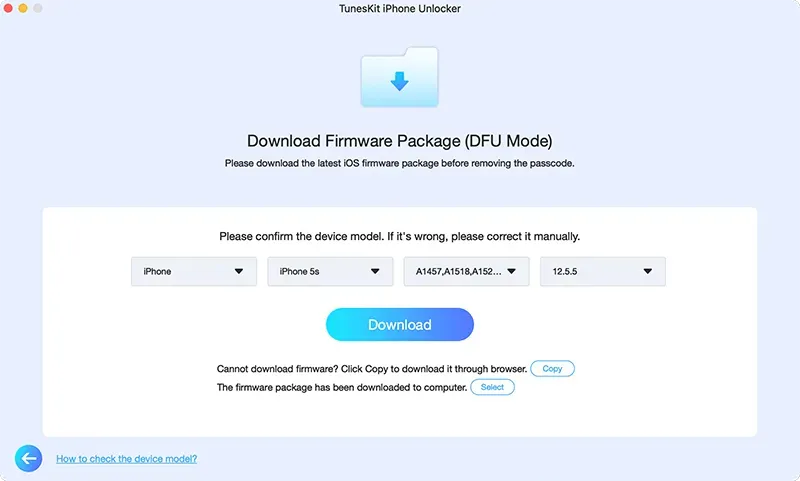
- Once the firmware package is downloaded, click the Unlock button. Your iOS device will be securely unlocked in minutes after the screen lock has been disabled.

Is TunesKit iPhone Unlocker Safe to Use?
Yes, TunesKit iPhone Unlocker is safe to use. TunesKit is a reputable company offering several high-end iPhone suites software, so you can trust the reliability of this program.
How Long Does the Unlocking Process Take?
The speed of the unlocking process depends on your internet connection. The average time it takes to unlock your iPhone using TunesKit iPhone Unlocker is between 5 and 8 minutes. Having a speedy connection will boost the downloading speed of the software.
The TunesKit iPhone Unlocker is user-friendly and features a straightforward interface, making it easy for anyone to use, regardless of technical expertise. With just a few taps, you can quickly unlock your locked iPhone.
Remember, if you enter the wrong passcode six times, your iPhone will lock down for one minute. If you enter the wrong passcode seven times, you'll be locked out for five minutes, then fifteen minutes, and then an hour. However, with TunesKit iPhone Unlocker, you can bypass these lockout periods and regain access to your iPhone swiftly and securely.