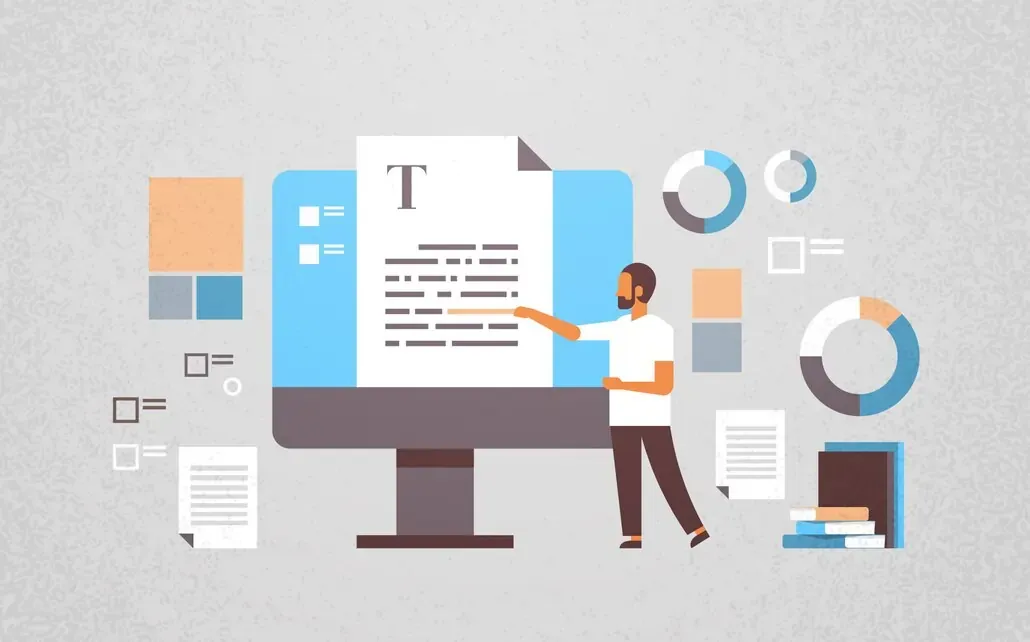
The market today is awash with a plethora of software documentation tools, each boasting its unique strengths and limitations. This raises the question – how does one identify the tool that perfectly caters to their specific needs? This article seeks to shed light on the key aspects to contemplate when selecting the ideal software documentation tool.
The requirement for documentation is an inescapable aspect of every project, as it streamlines the process of information dissemination among internal stakeholders and external users such as clients and partners. High-quality, detailed, and exhaustive documentation bolsters user adoption rates and reduces the expenses associated with support services.
The selection of the right technological tool to efficiently create and manage documentation is, therefore, a critical decision. This blog post aims to provide insights into the factors that should be taken into account while choosing the most suitable documentation tool.
1. Output Formats
Documentation refers to the often-written directions, remarks, and details for utilizing a specific computer software or hardware. However, change is a constant in life. Likewise, documentation has changed.
Even today, users seek knowledge about the program they are using or attempting to utilize. However, they are no longer just looking for them in large, printed user manuals. Nowadays, documentation delivery includes PDFs, HTML 5 webpages, multimedia, and more.
Count how you now distribute your material and watch for emerging trends. Check the tool's product roadmap (if it is available to the public) to see if your needs will be satisfied or considered soon.
Remember that you might need to combine tools if one doesn't support all the formats you need to fulfill your content goals.
2. Ease Of Use
The application should be easy to use and allow the writer to compose, prepare, and publish material without many hurdles. Although many tools including Gitbook alternatives appear to have cutting-edge features that are very promising, the learning curve can be challenging and cause the writer to lose focus on their main objective. Additionally, a steep curve may prevent your writing team from adopting the tool.
Look for tools with helpful community forums, support, and documentation. If there are any problems, the author ought to be able to resolve them without investing a lot of time in research. Of course, before purchasing, join up for the trial run and use the tool.
3. Robust Search
A professional would often spend 18 minutes looking for a document or close to 50% of their time working. Finding papers hurts! This is among the key explanations for why an astounding 88% of office workers said they needed a trustworthy, unified search platform to enable them to perform their tasks more effectively.
Recall how you stressed the necessity of organization in your previous point. While keeping documents organized in workspaces and folders is crucial, a document creation tool also needs to have a tool that can look up a file quickly. Ensure the person who created your document is skilled at searching for document titles and content within documents, including PDFs and other media assets like images, videos, and more.
4. Cloud Integrations
Most of the company's material is frequently dispersed between cloud storage providers, keeping with your discussion of content management. Ensure the document creation tool you choose can integrate with all the major cloud services to centralize your media files and documents.
A one-click data transfer from your cloud storage to your document editor is something you should look for. This will enable easy access to all the data you want and promote efficient teamwork across departments.
5. Security
The security of your documentation should not be overlooked. Consider tools that provide robust security features, such as role-based access control, encryption, and secure hosting options. This ensures that your sensitive project information is well protected from unauthorized access.
6. Customer Support and Community
The availability of customer support and an active user community can be a significant advantage when you encounter issues or have questions about the tool. Check if the tool provider offers resources like tutorials, guides, forums, or direct support options. The presence of an active community can also provide insights into the tool’s performance, reliability, and potential issues.
7. Pricing
Finally, consider the pricing model of the documentation tool. The cost should align with your budget and the features offered. Some tools may offer a freemium model or a trial period, which can be useful to test if the tool meets your needs before making a commitment.
Conclusion
Knowing your specific requirements and priorities is the key to choosing the best documentation tool. To choose wisely, consider suggestions from your team and test out a few different tools including Gitbook alternatives to see which one best suits your requirements. Using the appropriate documentation tool, you may simplify your documentation process and raise team productivity.