
Google has recently launched Bard, an early experiment that enables collaboration with generative AI. This new AI tool is designed to help people, businesses, and communities by accelerating ideas, boosting productivity, and sparking curiosity. It aims to provide helpful AI experiences to individuals and entities.
Bard can assist users in achieving their goals by giving them tips on how to read more books, explain quantum physics in simple terms, or create outlines for their blog posts.
The AI tool is powered by a research large language model (LLM), which is a lightweight and optimized version of LaMDA. Bard will be updated with newer and more capable models over time.
LLMs are prediction engines that generate responses by selecting one word at a time from words that are likely to come next. Picking the most probable choice every time would not lead to creative responses, so there's some flexibility factored in.
The more people use them, the better LLMs get at predicting what responses might be helpful.
Although LLMs have their faults, such as learning from a wide range of information that reflects real-world biases and stereotypes, Google is committed to building Bard responsibly.
The company is guided by its AI Principles, which focus on quality and safety. It's using human feedback and evaluation to improve its systems, and it has built-in guardrails, like capping the number of exchanges in a dialogue, to try to keep interactions helpful and on topic.
Bard is designed to be a direct interface to an LLM, and it's a complementary experience to Google Search. Users can easily visit Search to check its responses or explore sources across the web. Bard is also thoughtfully integrated with LLMs into Search in a deeper way, which will be announced soon.
 |
| Google Bard in Action |
How to Sign Up for Google Bard and Use it?
Bard is currently available in the U.S. and U.K. Google plans to expand its access to other countries and languages in the future.
If you want to give it a try to Bard, then you need to follow 3 simple steps-
- sign up at bard.google.com
- Log in with your Google Account
- Start using Bard.
If you are not from U.S. or U.K, then you can use a Proxy and follows the above steps.
Google did mention that with the feedback of users, Bard will keep getting better and better, and it will add capabilities, including coding, more languages, and multimodal experiences.