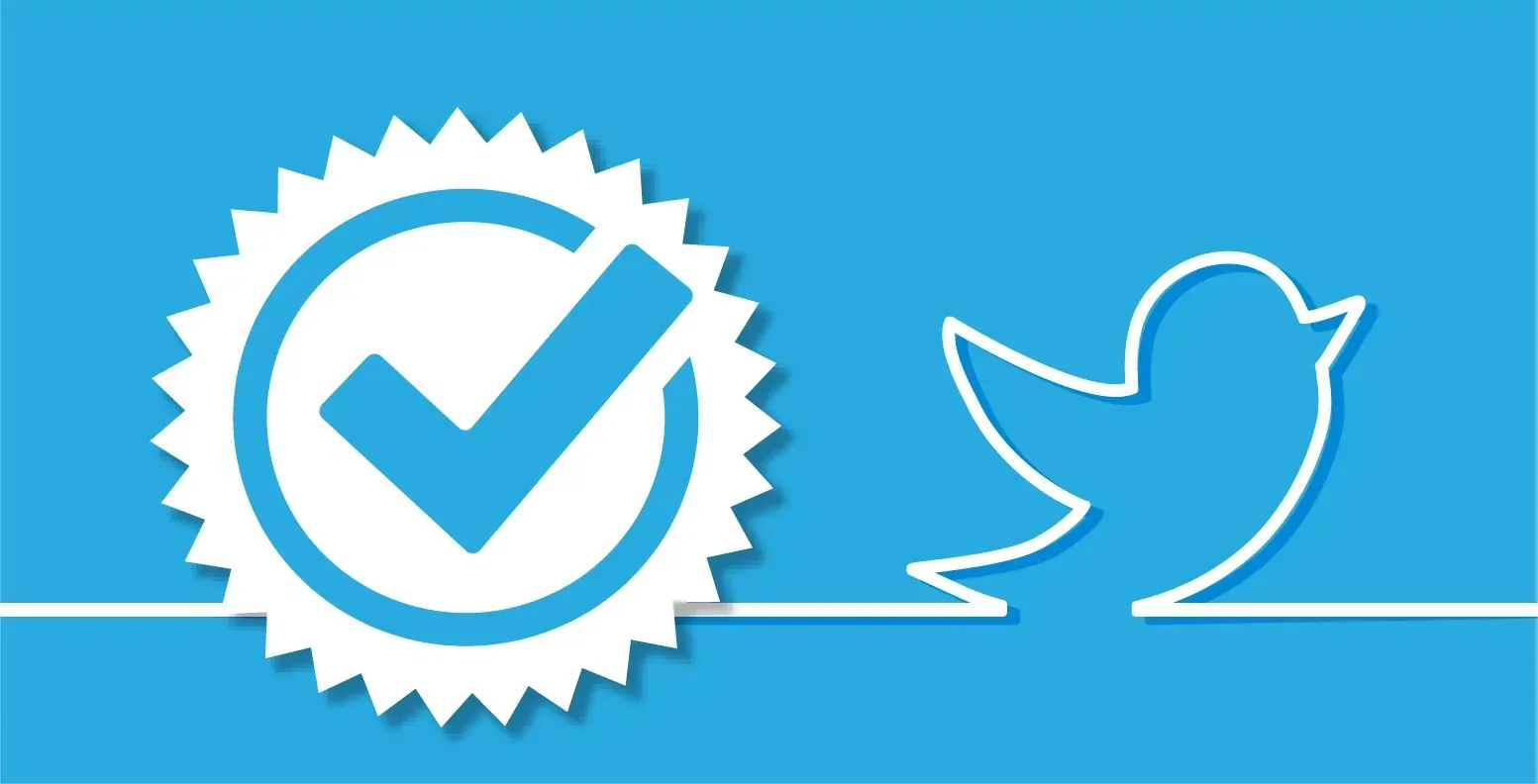
This may create an issue to distinguish between the official verified account and the accounts that get a blue tick mark by paying Twitter blue subscription.
Regarding this, Twitter product executive Esther Crawford revealed details about the way how the social network’s new verification system works.
She shared the details via a tweet explaining how Twitter will distinguish between TwitterBlue subscribers with blue checkmarks and accounts that are officially verified.

She said Twitter is introducing the “Official" label for the accounts that are officially verified by the company. Furthermore, she noted -
Not all previously verified accounts will get the “Official” label and the label is not available for purchase. Accounts that will receive it include government accounts, commercial companies, business partners, major media outlets, publishers, and some public figures.
Initially, the blue Tick mark on the user's account specifies the authenticity of the account and represents the particular individual, government officials, politicians, celebrities, journalists, executives, medical professionals, and organizations whose identity the company had verified.
Crawford also mentioned that the new Twitter Blue does not include ID verification – it’s an opt-in, paid subscription that offers a blue checkmark and access to select features.
This could end up being a problem for some, or even most on the platform, especially because the previous check mark stood for an account that had been verified.
Other social networks, like Meta’s Facebook, Instagram, Telegram, Snapchat, etc., have similar verification systems.
The process to Verify Accounts on Twitter and Facebook
The blue Verified badge on Twitter lets people know that an account of public interest is authentic. To receive the blue badge, your account must be authentic, notable, and active.
- Navigate to your profile icon and open the main menu.
- Select Settings and privacy.
- Select Your account.
- Select Account information. You may need to enter in your password to continue.
- Under Verified, select Verification request. Then scroll down and select Apply now.
- Navigate to more ... (3-dot) icon in the main menu.
- Select Settings and Support.
- Select Settings and Privacy.
- Select Your account.
- Select Account information. Enter in your password to continue.
- Under Verified, select Request Verification. Then Start request and Follow the instruction to complete the request form.
- Navigate to your profile icon and open the main menu.
- Step 2 Select Settings and privacy.
- Step 3 Select Your account.
- Step 4 Select Account information. You may need to enter in your password to continue.
- Step 5 Under Verified, select Verification request. Follow the instruction to complete the request form and select Apply now.
The process to Verify your Facebook profile or Page
In the same manner, you can also request to verify your Facebook Page or Account to get the blue tick beside your account name.
To verify your Facebook Page or Account You can fill out the Facebook account verification form. You need to upload some documents to get verified on Facebook.
The requirement for getting verified on Facebook is somehow the same as on Twitter and it is also the same for other social media platforms.