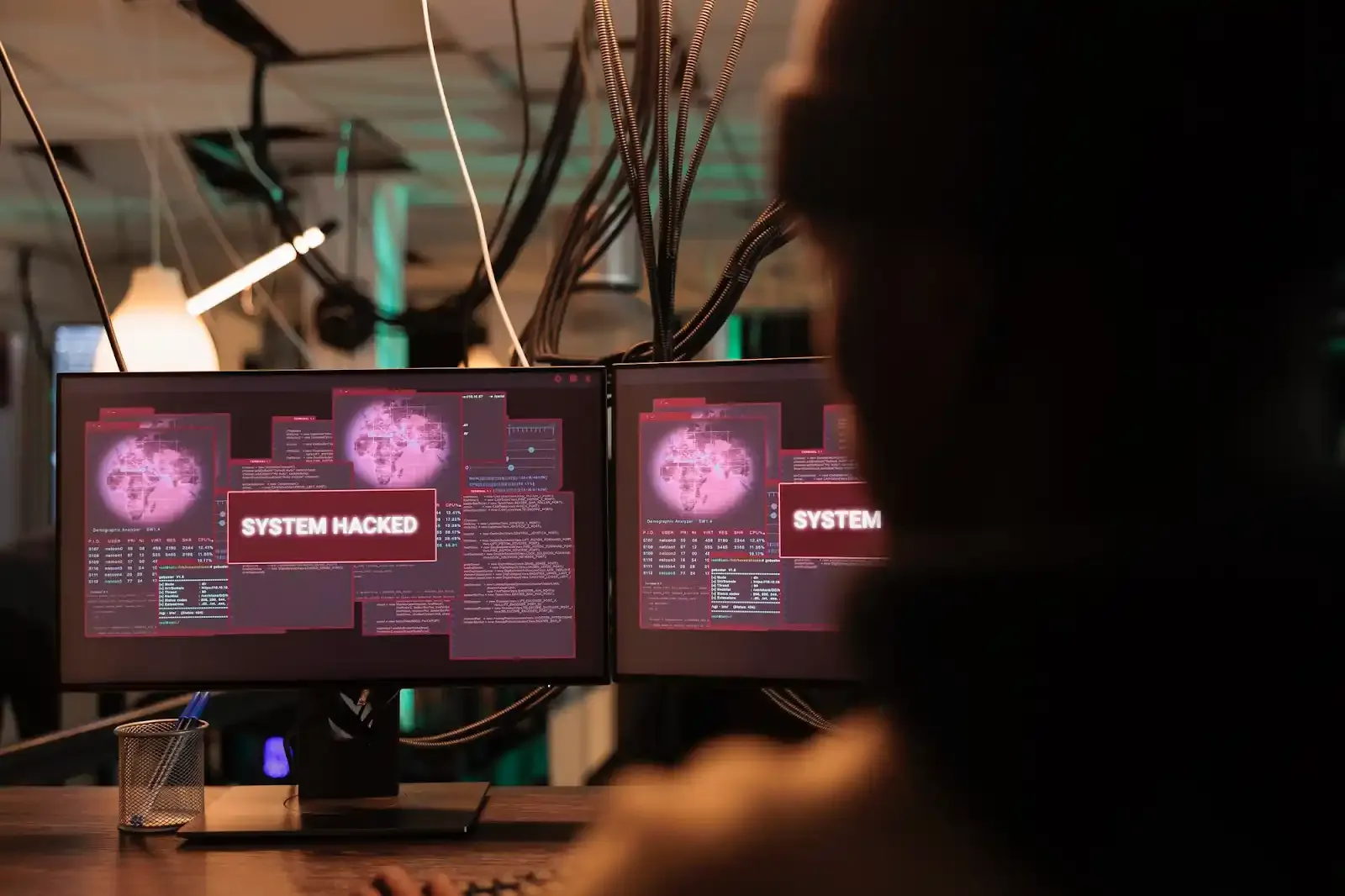.webp)
These days, your visibility in search engines is a must-have for business growth and prosperity. Not without a reason, companies are spending plenty of time and money on enhancing their SEO. And then they start getting fruits from their efforts. But what if the results you have been working on for so long get compromised for some reason?
Receiving a Google penalty surely feels bad. This is especially true when it results not from you using black-hat techniques but from someone hacking your website. In this guide, we’ll tell you about malware and hacking penalties, and how to deal with them effectively.
What Is a Google Penalty?
Google penalties are special actions applied to a website that has compromised Google Search Essentials (Webmaster Guidelines), which include technical, spam, and best practices recommendations that websites are expected to follow. These result in a lower position in SERPs or a complete removal from search results. And they can be both manual and automatic.
A Breakdown of Malware and Hacking Penalties
According to Google’s Spam Policies, there is a long list of violations that can lead to negative actions against your website. These include different black-hat strategies, including cloaking, link spam, keyword stuffing, expired domain abuse, and many others. We, however, will focus on two specific types of issues:
- Malware— Google’s agents continuously check sites for hosting malware or any other unwanted software that could hinder the user experience. This part of the Spam Policy also deals with malicious behavior, such as passing harmful software or viruses to user devices without their consent. This can include such advanced malware that gives hackers complete remote control of infected devices, which can result in significant losses for users.
- Hacking— A big part of Google SEO penalties also comes from website hacking. It's an occasion when a third party (typically bad actors) hacks your website and places any content on it without your permission. It occurs when there are breaches in your site's security. And the types of hacked content can include injection of malicious code, new pages, content, and redirects that target users.
The issue? A big share of penalties indeed come from malware or hacking. The big problem here is that webmasters often don’t realize they have been affected. It’s possible that you don’t know that some downloadable files from your site contain malware or that someone has hacked you.
In both cases, learning about this after a penalty is applied can feel distressing and overwhelming. But this doesn’t mean that there is nothing you can do about it.
Google Penalty Recovery Step by Step
If you’ve been subject to a Google penalty, you can learn about it through several instances. The first red flag can be detected through SEO software for agencies. If you use such tools regularly to track your rankings and traffic, you may notice a sudden decline in one or both, which could be due to an applied manual action.
The thing is that after an action, users who attempt to visit your site can get a Google malware warning that warns them against viewing your site.
.webp)
Additionally, you can learn about an existing issue from your Google Search Console. Site owners can either create a “Manual Actions” report to detail any policy violations that resulted in penalties or watch out for a Google warning message sent if their site has been hacked.
So, you’ve learned about a problem. What’s next? Here’s your step-by-step recovery guide to fix the issue:
1. Immediately Analyze the Issue
If you notice any signs of a penalty, you have to act fast and not set this aside. The first thing you want to do is to analyze the problem to find the right fix.
An easy way to do this is to create a Manual Actions report and click on the “Learn more” button to receive a detailed overview of your issue with specific steps for fixing it.
2. Run a Thorough Clean Up
When the problem involves hacking or malware, the fix requires cleaning up your website from A to Z to get rid of anything malicious.
Firstly, you need to clean up the site access. Instantly change all passwords and access channels to prevent bad actors from causing more harm. Then, leverage malware scanners, such as MalCare or SiteCheck, to find compromised code, files, or content. You can complement automatic scanning with manual inspection to ensure you don’t miss any vulnerabilities out of sight.
After a detailed inspection, engage in website malware removal. You can clean up your site and code from malicious elements manually or by using specialized plugins and services. If this doesn’t bring the desired result, you can restore your website from the latest backup version.
3. Strengthen Your Security
Whether you are dealing with a Google malware warning or a hacker attack, they both typically occur when your site isn’t secure enough. Hence, after a deep clean-up, you also need to focus on improving security to prevent recurring issues:
- Follow password hygiene.
- Consider switching to a more secure hosting provider.
- Add SSL.
- Implement a two-step verification.
- Within your team, spread specific user roles, which comply with your roles and define who can access the site and perform certain actions on it.
Pro tip: Remove unused software and plugins. Even seemingly trusted platforms, such as WordPress, can unintentionally miss fraudulent plugins out of sight. For example, recently, there was a warning about a cache plugin designed to steal admin logins for accessing a website.
Also, be sure to rethink your security practices. Regular website audits and malware scans, as well as regular software updates, can help you identify vulnerabilities early and prevent future attacks.
4. Send a Reconsideration Request
After you implement relevant fixes, one more step you should take to recover from Google penalties is to request a reconsideration. Such requests are filed directly to Google to ask it to review your website after you fix the problems that led to a manual action of a security issues notification.
Creating a reconsideration request is easy:
- Go to your Webmaster Tools account.
- In the Tools section, find a “Request reconsideration” option.
- Follow the given instructions and provide an explicit explanation of the problem and the steps you’ve taken to fix it.
After following these steps, you should receive a notification that your request has been received. Then, you just need to wait for agents to review your site for compliance with Google’s policies and guidelines.
Long-Term Recovery Strategy to Revive Your SEO
Even though its steps look rather straightforward, Google penalty recovery is never a fast and easy process. Even if you act fast and implement all the necessary fixes, even a short-term penalty can cause significant harm to your past SEO efforts. A loss of trust, traffic, and rankings takes time to restore.
So, here’s what you should do:
- Conduct a thorough post-recovery content audit. You need to review all your content for quality and value. Make sure you delete all hidden, duplicate, or poor-quality copies. Also, don’t hesitate to update outdated content to deliver greater value to your audience.
- Audit your backlinks meticulously. If you find spammy, broken, or other poor links, they can do lots of harm to your trust. It’s pivotal to delete or disavow them.
- Focus on long-term improvement. In order to recover and achieve better SEO outcomes in the future, you need to rethink your strategy and focus on good practices, such as targeting relevant keywords, creating positive user experiences, generating top-notch content, and building good backlinks.
The Bottom Line
Receiving a penalty from search engines is never a nice thing. It always causes lots of confusion and worries about how to recover your site in the future.
Fortunately, you can fix the problem and recover after a manual action. Now, you have a detailed step-by-step guide to doing so. In the end, here is one more thing you should keep in mind—recovering is not just about solving the existing problem, but about improving your entire strategy in the future. Use this challenge as a growth point, and it will help you gain the maximum output from your SEO efforts.