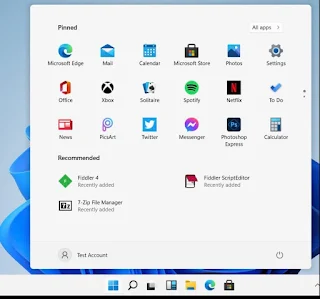As we have seen on the leaked version of Windows 11, it has a new user interface with a centered Start menu and Taskbar. A new widget feature houses things like your calendar, weather, sports leaderboard, and the latest news. There's also an improved System Tray with a new split Notifications and Quick Actions UI.
Windows 11 also features improvements to the overall sound and design experiences of Windows, making things look and feel more fluid when in use. File Explorer, Microsoft Store, and more are being redesigned for Windows 11. There's also a new "Chat" app powered by Microsoft Teams and pinned to the Taskbar by default. This replaces the Skype app, which is no longer preinstalled.
Windows 11's minimum system requirements :
| Specs | Requirements |
|---|---|
| Processor | A modern 1Ghz 64-bit dual-core |
| Memory | 4 GB Minimum |
| Storage | 64GB |
| Display | 9 inch |
| Resolution | 1366x768 |
| System firmware | UEFI, Secure Boot & TPM 2.0 |
| Graphics | DirectX 12 compatible graphics / WWDM 2.x |
From the above requirements, it means that Windows 11 will be only available on 64-bit machines only. The 32-bit version of Windows is no longer offered. 32-bit apps are still supported on Windows 11, however, so there won't be any app compatibility issues.
You can also check your system meets the Windows 11 requirements. Just Download this PC Health check app from Microsoft install it, and click on the Check Now Button.