How to download all photos from Orkut
As we have reported that Google have announced the end of its first social network site 'Orkut' yesterday. This was unexpected announcement from Google but that true. The announcement was made on the blogpost of Orkut.
After the announcement Google says that no new users can signup for the new account on Orkut and the users which already having the orkut account can use their account as normally as they use, but that also for only 3 months. Yeah.. Only for 3 months users can user their orkut as the end date has been declare on 30th September.
Google have given 3 months time to users to backup all their data's and photos that they have shared on Orkut. And for this Google recommend to users Google takeout tool. Now many of you are new for Google Takeout tool, so here tell you how to use that tool to save all your photos on to your computer. Just follow below simple steps--
Also Read:- End of Orkut
That's it you all down. Hope you understand the simple steps above.
After the announcement Google says that no new users can signup for the new account on Orkut and the users which already having the orkut account can use their account as normally as they use, but that also for only 3 months. Yeah.. Only for 3 months users can user their orkut as the end date has been declare on 30th September.
Google have given 3 months time to users to backup all their data's and photos that they have shared on Orkut. And for this Google recommend to users Google takeout tool. Now many of you are new for Google Takeout tool, so here tell you how to use that tool to save all your photos on to your computer. Just follow below simple steps--
- First visit Google Takeout page.
- Login to your Google account associated with your Orkut.
- You will get the screen as shown below.
- Just click on Create Archive, it will take you to the another page which shows the progress of the creating Archive of your Orkut Data.
- After Finish of the Archive creation process you will get the Download option on the page.
- Simply click on download Download option and your all data is being downloaded on to your computer.
Also Read:- End of Orkut
That's it you all down. Hope you understand the simple steps above.

.jpg)

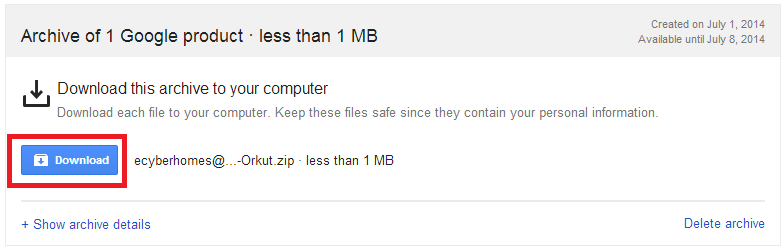
![Pirate Bay Proxy List 2024: Unblock The Pirate bay33 [April Updated]](https://blogger.googleusercontent.com/img/b/R29vZ2xl/AVvXsEjSLpBFGVKLEpg0rc9hECOaiGYOmFojg3gsCSrkKpqXYG0RxcBV7t3BFsdegN7e8J3UyclrJWT5N7mCzorsDb1hm66s6Pu91SJOEAQJxeodTlFuiPFEy77VIvaNZD2GlPf3jNlWLwhP8CS7WHCb9avIIPNAtdmVhoIXx3ybf26WAWInoDnBsp4aLtZ1/w250-h250-p-k-no-nu/The%20Pirate%20Bay%20proxies%202023.webp)




